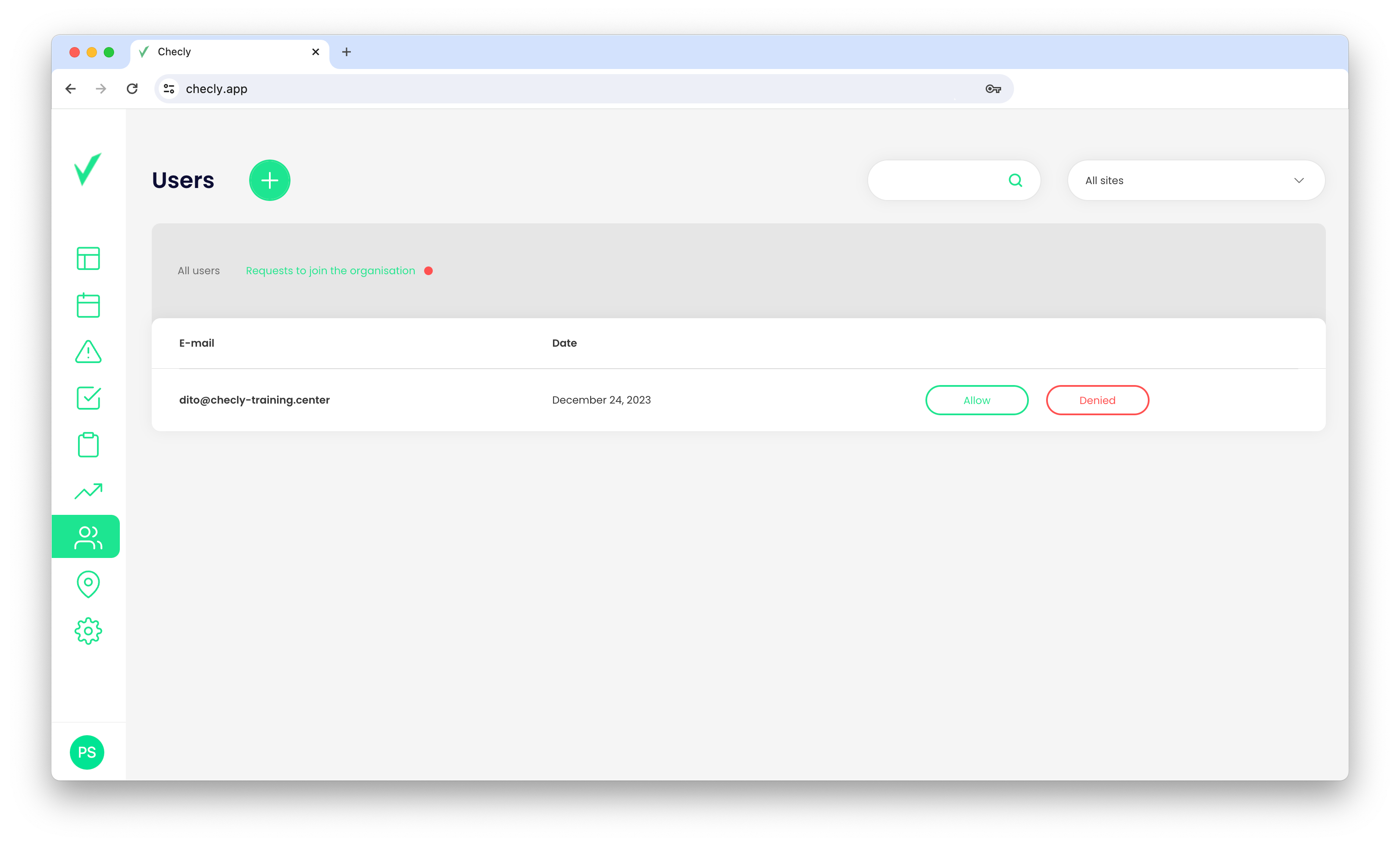Joining policy
You have the flexibility to determine how new users can join your organization. By default, the organization domain aligns with the Organization Admin login domain.
Free access policy
If you wish to grant free access to new users, you can easily enable this feature in the Organization tab within Settings. With this feature enabled, new users will be able to register for your organization without needing to request access.
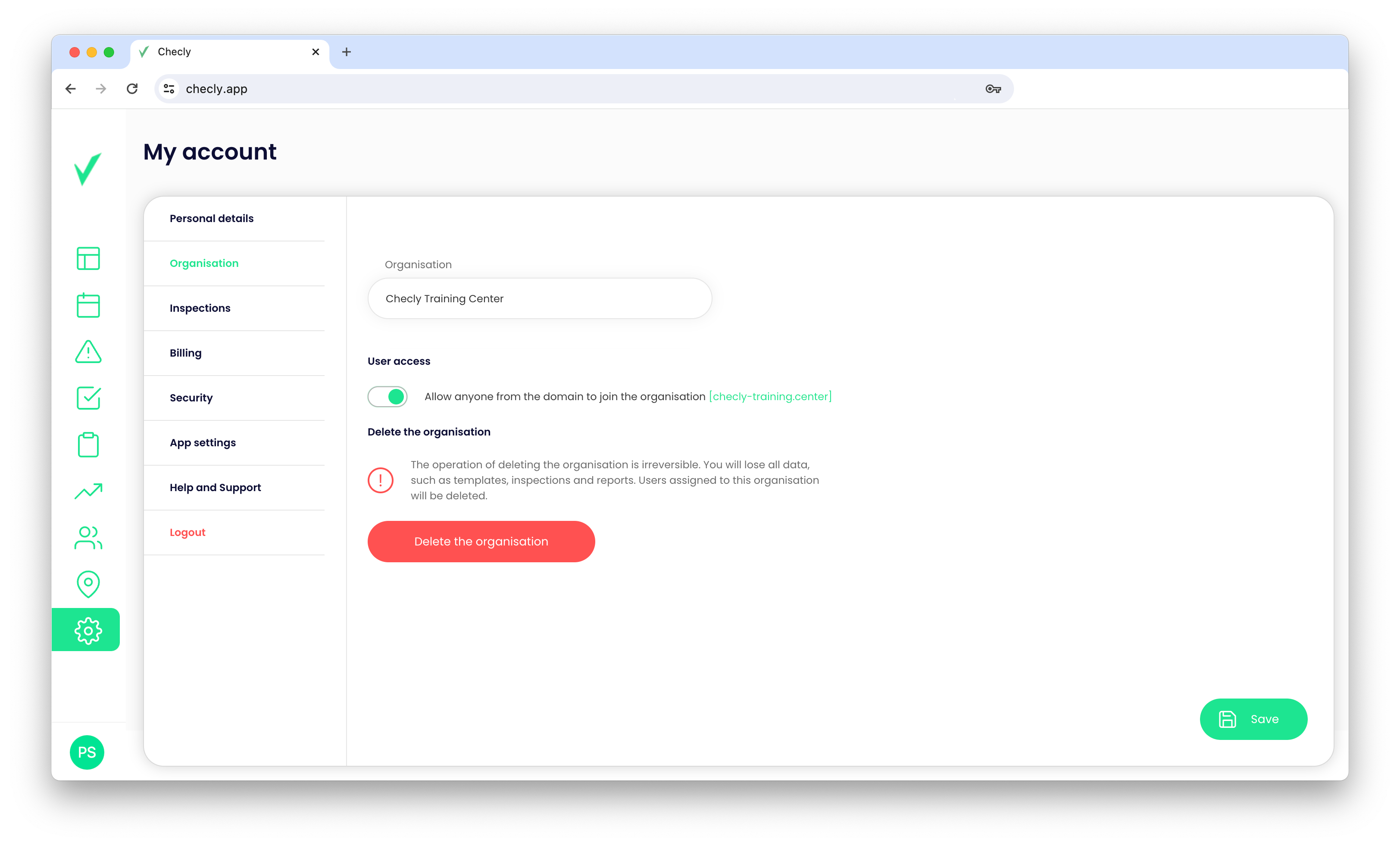
Requested access policy
If you wish to grant requested access to new users, you should disable free access feature in the Organization tab within Settings. By disabling this feature, new users will need to send a registration request to the Organization Admin in order to join.
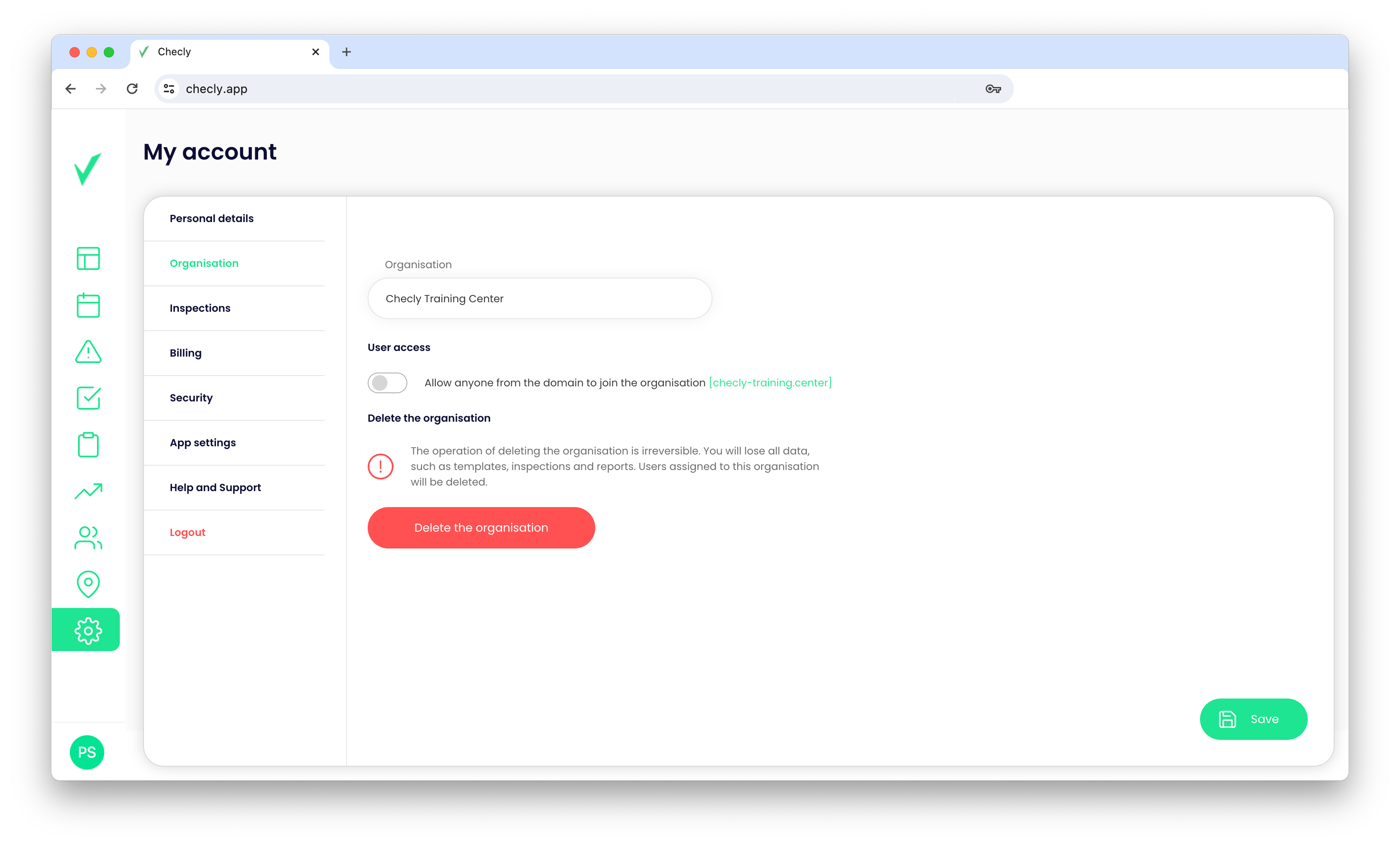
In the Users module of the Organization Admin, there are two options available in the Requests to join the organisation tab. The admin can choose to either allow or deny the requests.