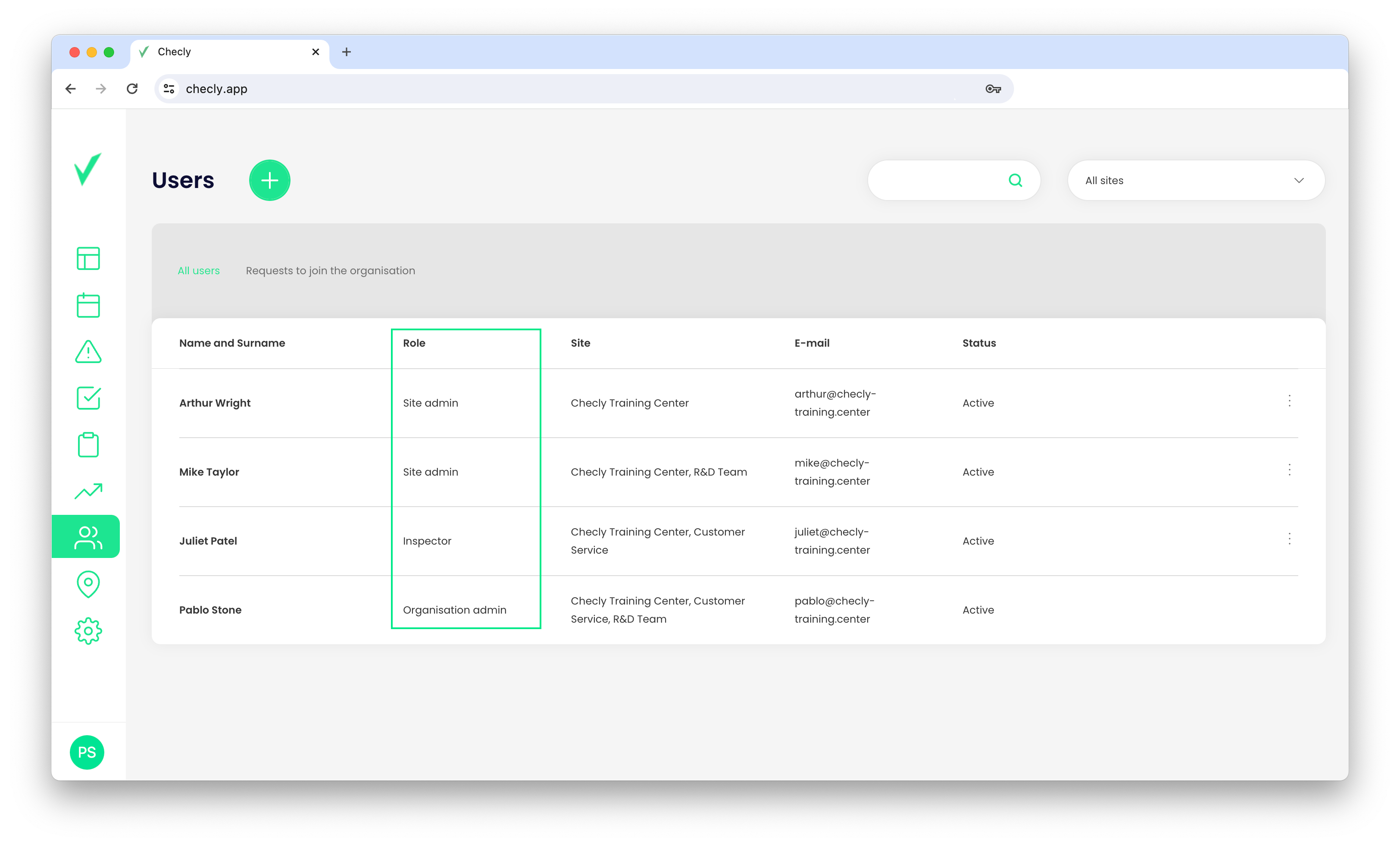Organisation, sites, and users
Organisation
The first user to sign up from your organisation becomes an Organization Admin. During the signup process, they have the authority to make decisions about two important things.
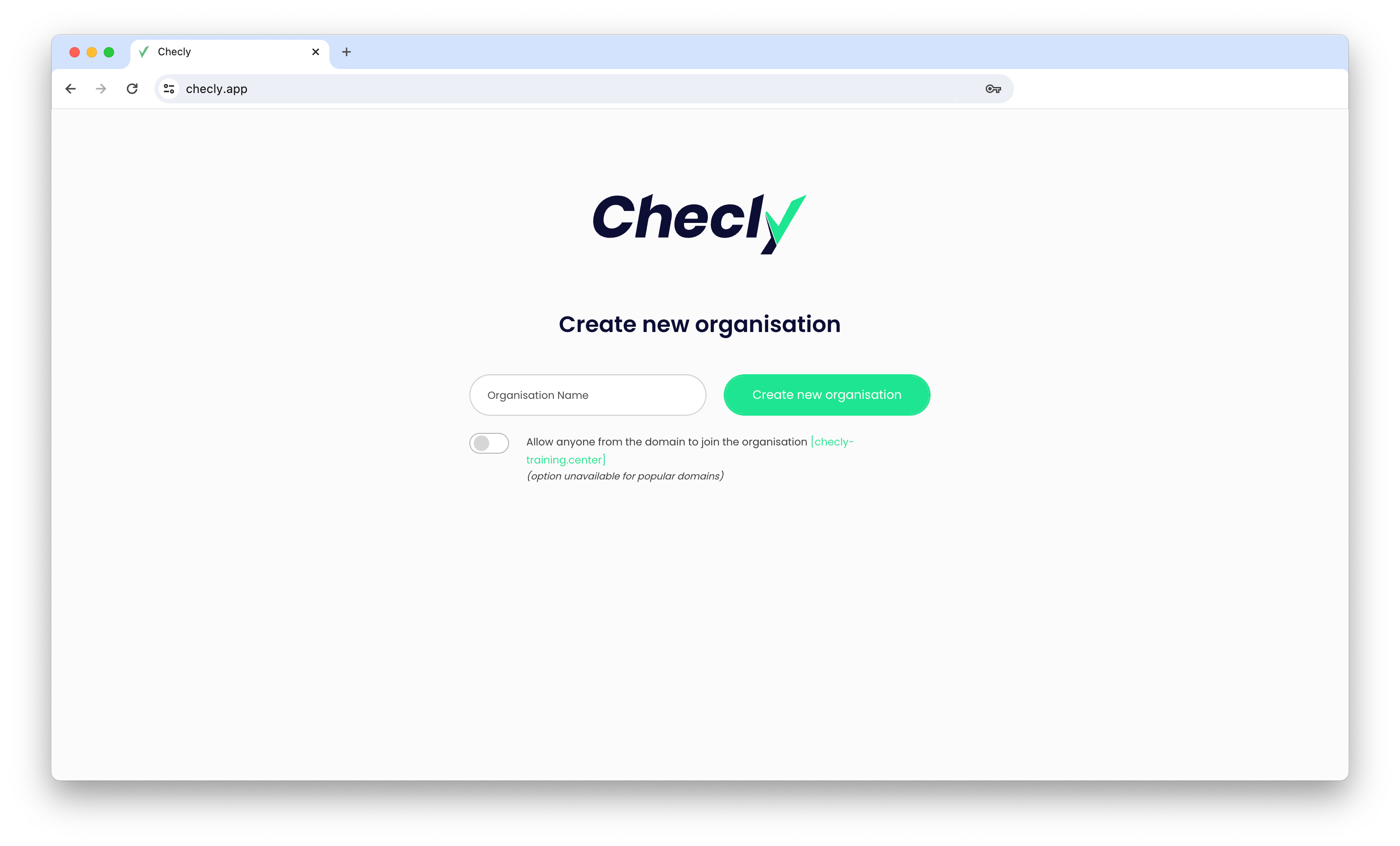
- Organisation name
Most commonly, it is the same as your company name. You can use alphanumeric characters to create it. - Joining policy
Grant free access to your organisation for people with an email address in the same domain, or turn off this option and decide each time who can join. You can always change the joining policy in the organisation settings.
Site
Every organisation has its own structure, including buildings, locations, departments, and teams. On the site, you can group users, inspections, reports, and statistics, just like in real organisations. The first site is named after your organization, and each new user is automatically assigned to it.
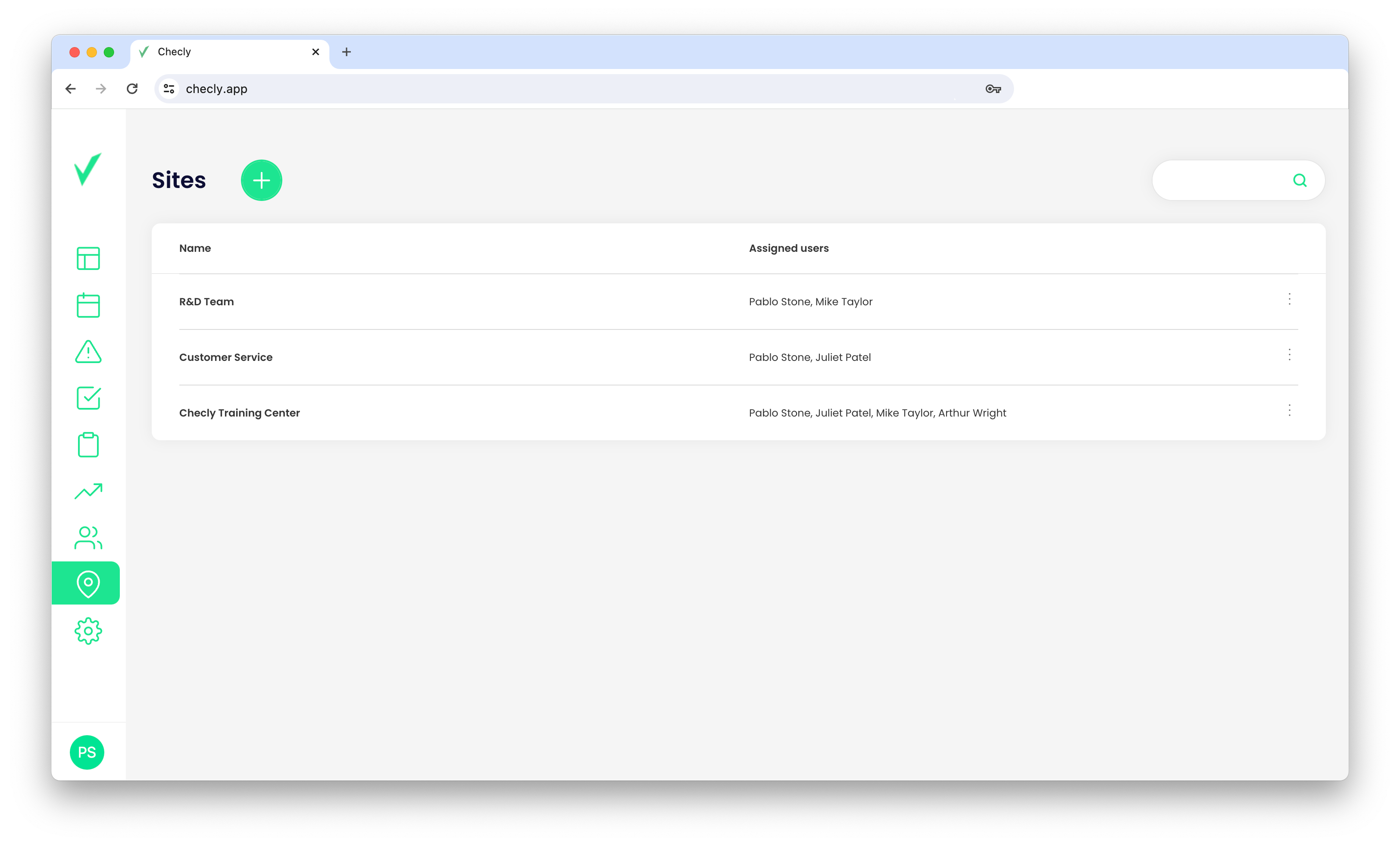
3 types of user roles
- Organisation admin
This role is automatically assigned to a user who creates a new organization. The organization admin has many permissions that are not available to other roles, including:
- editing the name and the possibility of deleting the organisation;
- adding, editing and deleting users;
- adding, editing, deleting and assigning sites;
- creating, editing and deleting inspection templates;
- creating, editing, deleting and assigning inspections;
- viewing, printing and sending reports;
- performing user-assigned inspections;
- management of the organisation’s statistics;
- managing the policy of joining the organisation;
- possibility to include Checly Score;
- plan and payment management;
- access to invoices.
There can only be one Organisation admin in an organisation, and transferring this role to another user is possible by contacting our Customer Service at hello@checly.app.
- Site admin
The Organisation Administrator assigns this role to users. The Site Administrator has multiple rights within the sites assigned to them:
- adding, editing and deleting users;
- creating, editing and deleting inspection templates;
- creating, editing, deleting and assigning inspections;
- viewing, printing and sending reports;
- performing user-assigned inspections;
- management of site statistics.
There can be multiple Site admins in an organisation.
- Inspector
This role is assigned to any user who joins an existing organisation independently. The Inspector has basic rights:
- carrying out the inspections assigned to it;
- viewing, printing and sending reports;
- managing your inspection statistics.