Inspections overview
The Inspections view displays all the inspections that have been created in your organization and provides you with the ability to manage and perform them.
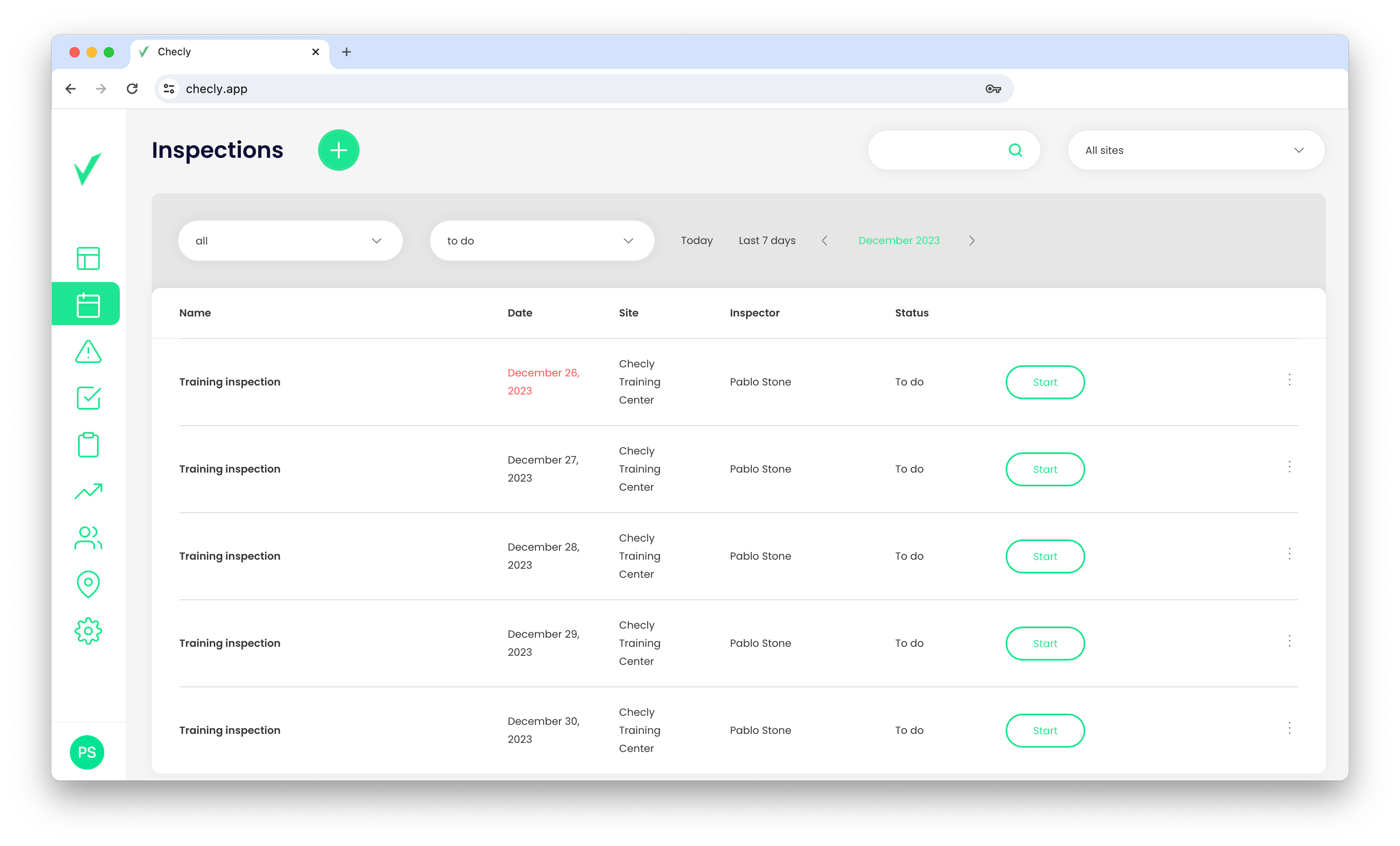
On the Inspection view you can find:
- Add Inspection button
- Search box
- Dropdown list with all sites assigned to the logged user
- Filter bar includes the following options:
- Permission filter
- Status filter
- Today and Last 7 days buttons
- Data picker
- List of created inspection
To manage the inspection, you can use the 3-dots menu located at the end of each row. If the inspection is assigned to you, you will find either the Start or Continue button in the row, depending on the inspection status.
