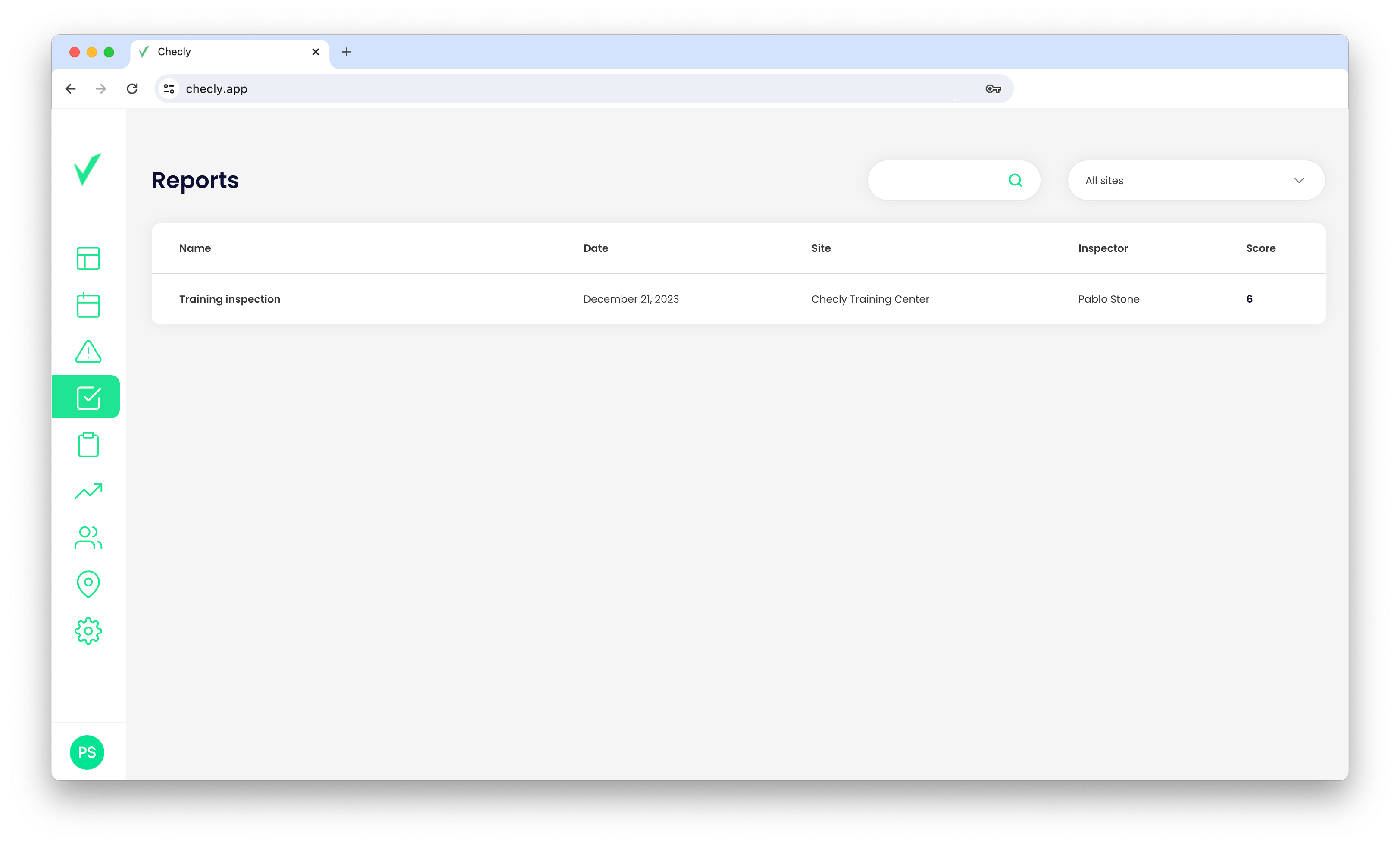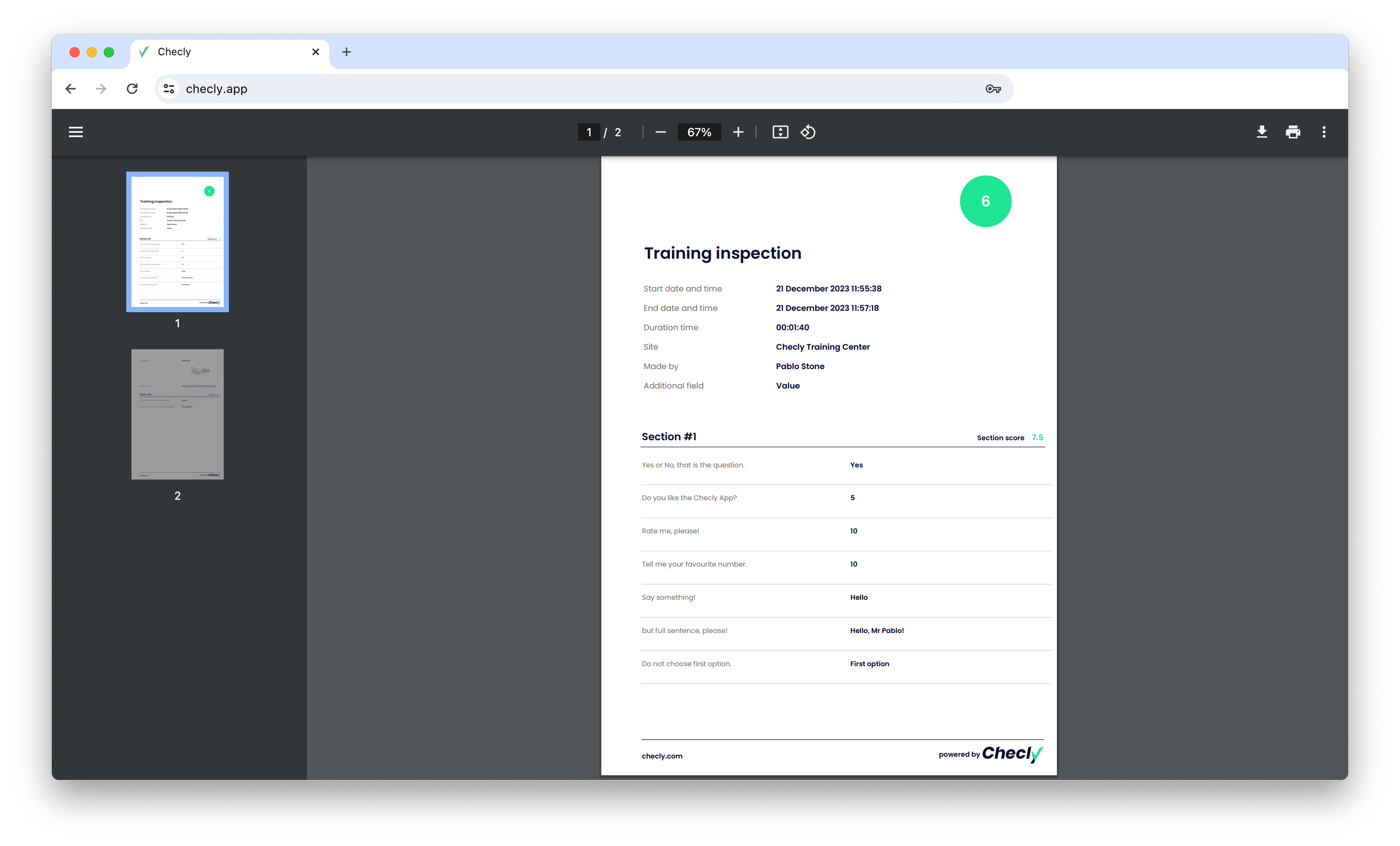What are templates, inspections, and reports?
We're here to assist you as you embark on your Checly journey. It's important to grasp the connection between templates, inspections, and reports. These three elements work together seamlessly, allowing you to create templates, carry out inspections using those templates, and share the resulting inspection reports with your team members. This ensures a streamlined experience for doing control processes easily!
Templates
The inspection templates are the most crucial elements in our system. With them, you can effectively control any processes within your organisation. We have designed the creator to offer maximum flexibility, ensuring that it covers 99% of your needs.
You can use additional fields, sections, and various types of answers, ranging from simple yes or no responses to automatically detecting localisations.
You can set permissions for a template at three levels: organisation, private, and for specific users.
We have created over 200 ready-to-use templates. You can find them in the Library, where you can use them with just one click.
Checly Score
We have developed the Checly Score, a game-changer in the inspection world. This feature allows you to determine which questions are important and when the app should detect incidents. All of these settings enable you to gather high-quality data that is ready for analysis.

Inspections
All inspections are based on templates. Inspections are assigned to users and scheduled on time. During the inspection, users work in a simple inspection mode where they can add photos or comments for each question. Users have the flexibility to pause or stop the inspection at any time.

Reports
When the inspection is completed, an automatic report is generated. This report is in PDF format and includes all the data collected during the inspections, along with the total score and individual scores for each section (if you choose to use point or percent scoring). You also have the option to print or send reports via email directly from the app.