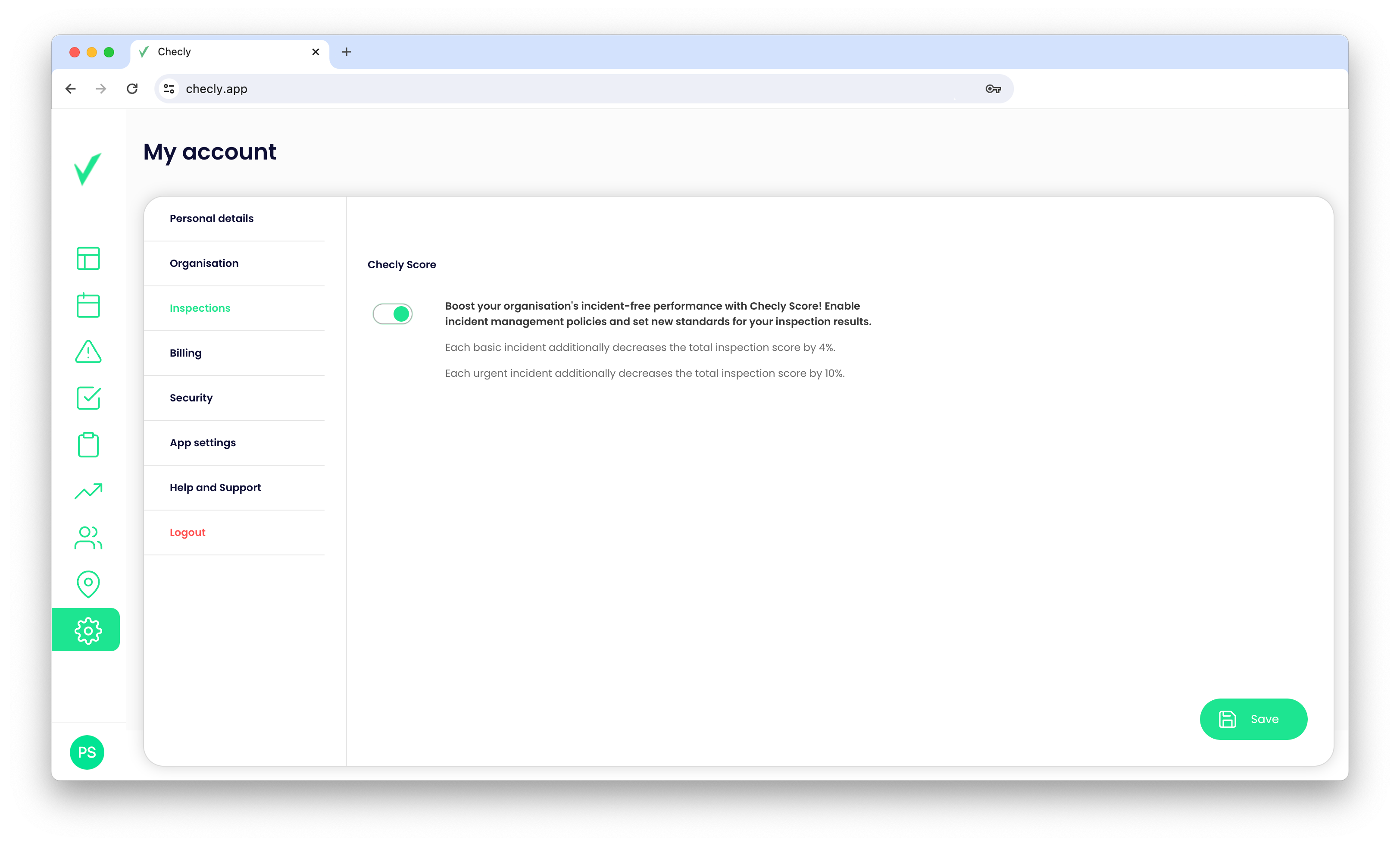Smart Scoring System overview
Introduction
Boost your organisation's incident-free performance with Checly Score! Enable incident management policies and set new standards for your inspection results.
We have designed our algorithm to provide you with a powerful tool for tracking performance control process trends in your organization.
Smart Scoring System
You have the flexibility to determine which questions are important. We recognize that each inspection may have different areas of significance. Typically, inspectors should thoroughly examine specific aspects, as certain parts of the control process greatly impact organizational performance. That's why we developed a smart scoring system that relies on weighted averages.
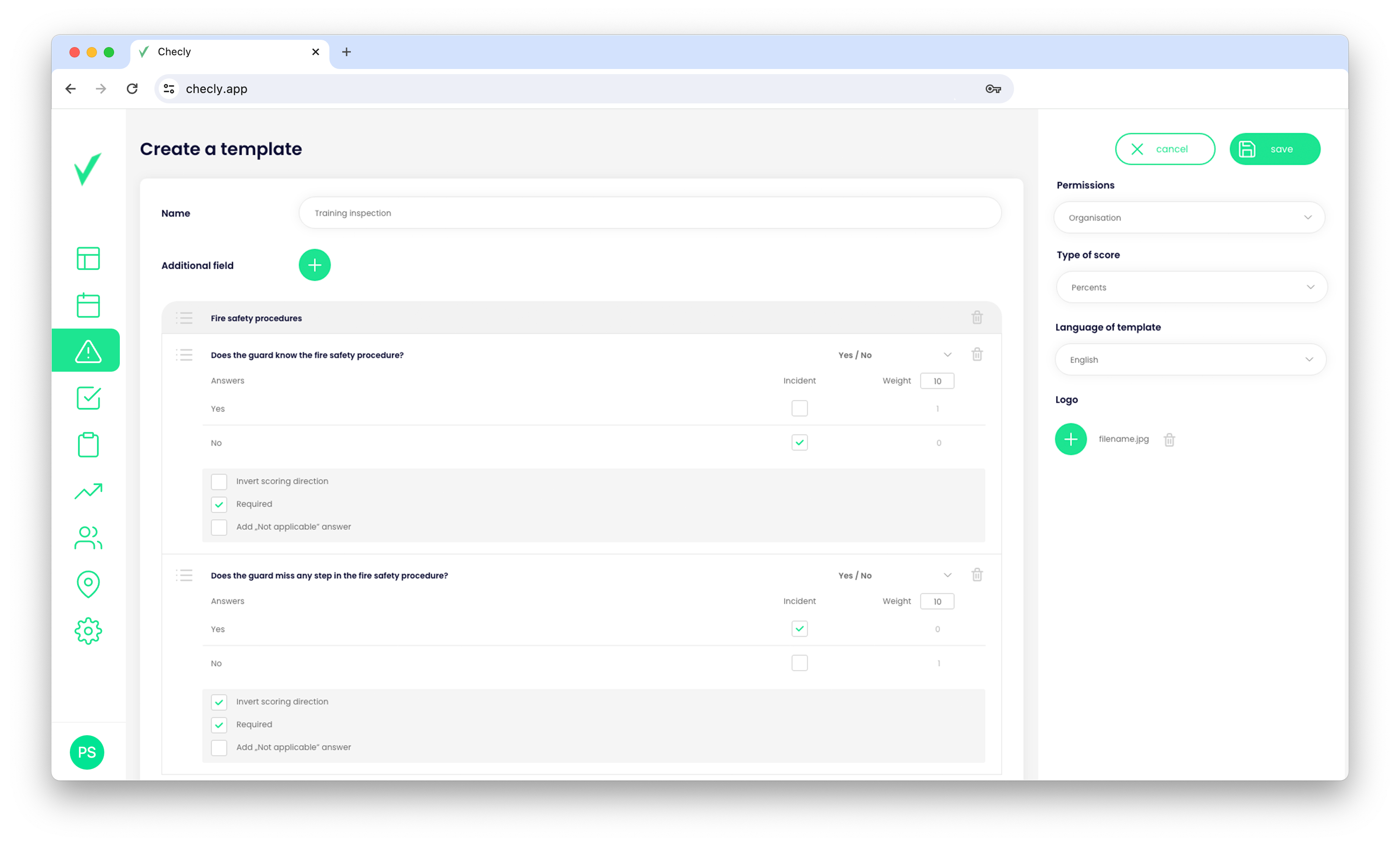
Weighted average
You now have the option to assign a weight to each question in the rule, where the highest number will have a greater impact on the total score of the inspection. The default value is set to 1. Most answers are pre-defined with specific points, for example, "Yes" has 1 point and "No" has 0 points. However, for Single Choice questions, you can add custom points. Text, Comment, Number, Geolocation, and Signature do not have set points and are excluded from the calculation. You can set the scoring to either percent or points, with a limit of 10 points.
Example A
If you add two questions with Yes/No answers, both with a weight set to 10, and you give two "Yes" answers for the first question and a "No" answer for the second question, the final score will be 50%.
Formula
Total score = Sum of points of individual answers given / Maximum possible points obtainable in the inspection * 100%
Total score = 10 / 20 * 100%
Total score = 0,5 * 100 %
Total score = 50%
Example B
If you add two questions with Yes/No answers, first with a weight set to 10 and second with a weight set to 1, and you give "Yes" answer for the first question and a "No" answer for the second question, the final score will be 90%.
Formula
Total score = Sum of points of individual answers given / Maximum possible points obtainable in the inspection * 100%
Total score = 10 / 11 * 100%
Total score = 0,9 * 100 %
Total score = 90%
Reverse scoring
We understand that not all "Yes" answers will be positive. Therefore, you can easily reverse the scoring for each question by checking the "Reverse Scoring" checkbox located on the grey background below the question.
Not applicable and Skip answers
If you add a "Not applicable" answer to your question, it will be assigned a score of 0. However, this answer will not be included in the calculation of the total score.
If you uncheck the "Required" checkbox and the inspector selects this answer during the inspection, the answer will be included in the calculation of the total score as 0.
Checly Score formula
To enable the Checkly Score formula, you can easily switch it on in the Inspections tab within the Settings. There are two global formulas that have an impact on all inspections:
- Each basic incident additionally decreases the total inspection score by 4%.
- Each urgent incident additionally decreases the total inspection score by 10%.