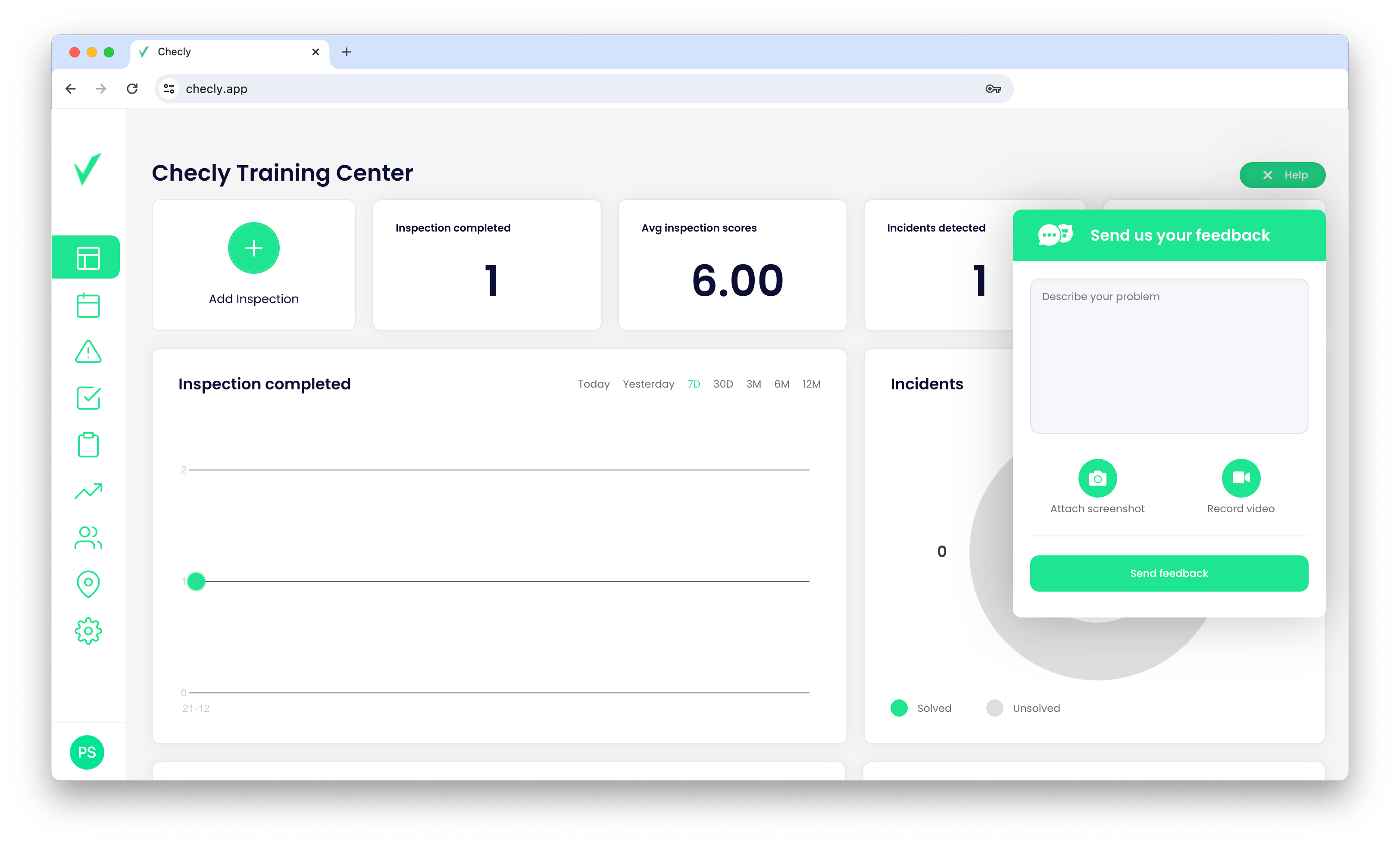Using the Help Center widget
Reporting feedback directly from the app is now easier than ever.
Introduction
You can utilize our Help Center widget to perform the following actions:
- Book a demo
- Search articles from our Training Center
- Report Feedback
To access the Help Center widget, simply navigate to your app Dashboard. You will find it as a green life ring button located in the top right corner.
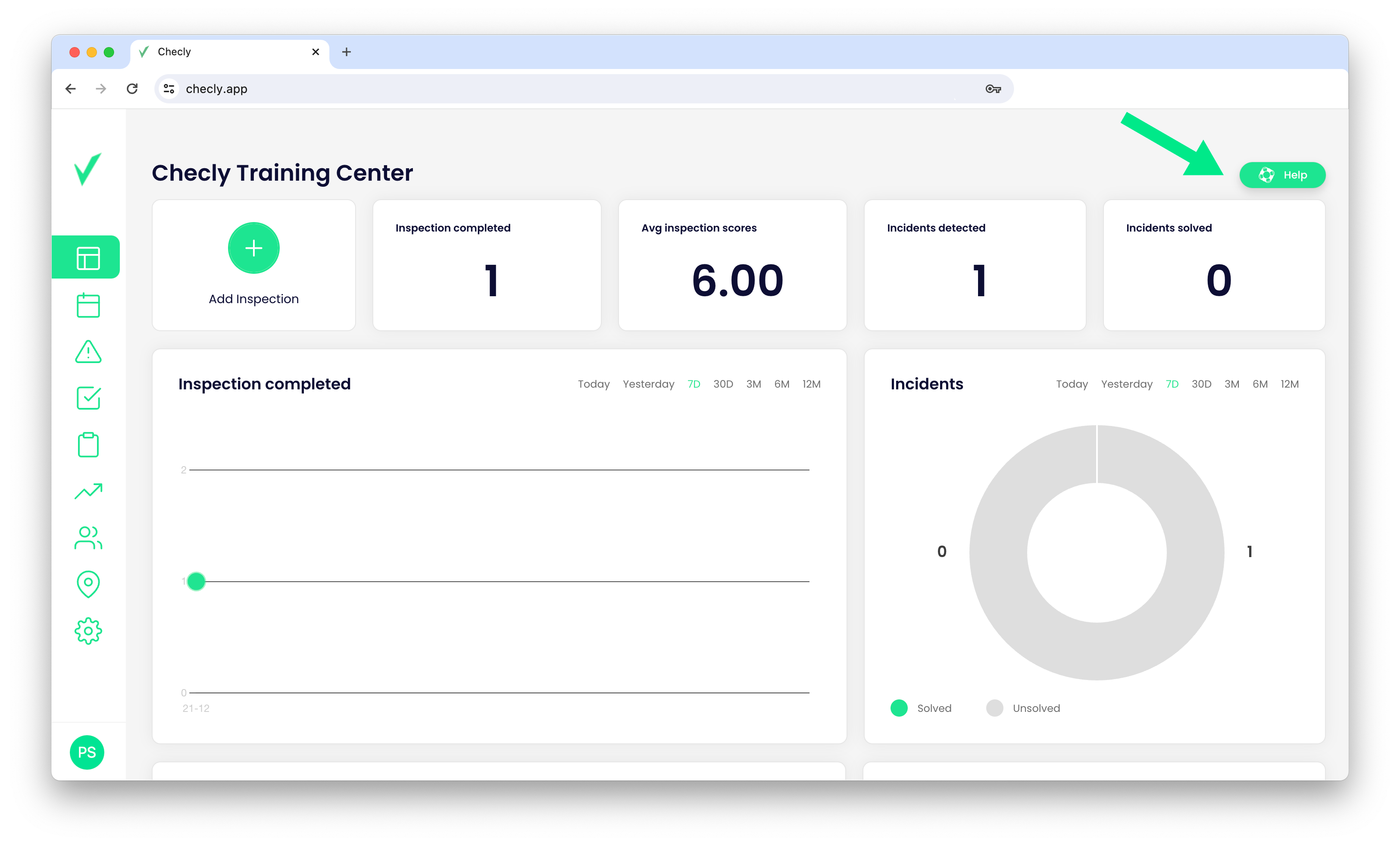
Reporting the feedback
If you have any suggestions about Checly, we would be glad to hear them. Similarly, if you encounter any problems, we are here to help you. Our Help Center widget is a powerful tool where you can provide feedback, attach screenshots, and record videos without the need for third-party tools. Simply click the Report feedback button and feel free to share your thoughts with us.