Choosing a plan
Introduction
In Checly, you have the option to choose between three plans: Pro, Team, and Enterprise. During the trial period, users have access to all the features available in the Team plan.

Choosing a plan
The selection of a plan can only be made by the Organisation admin in the Settings, specifically under the Billing tab. To choose a plan, please follow these steps:
1. Update your credit card details
We use Stripe to provide your payments. Your card information will be kept securely. If you can't pay by card, please scroll down to the Manually payment section.

2. Update the billing address
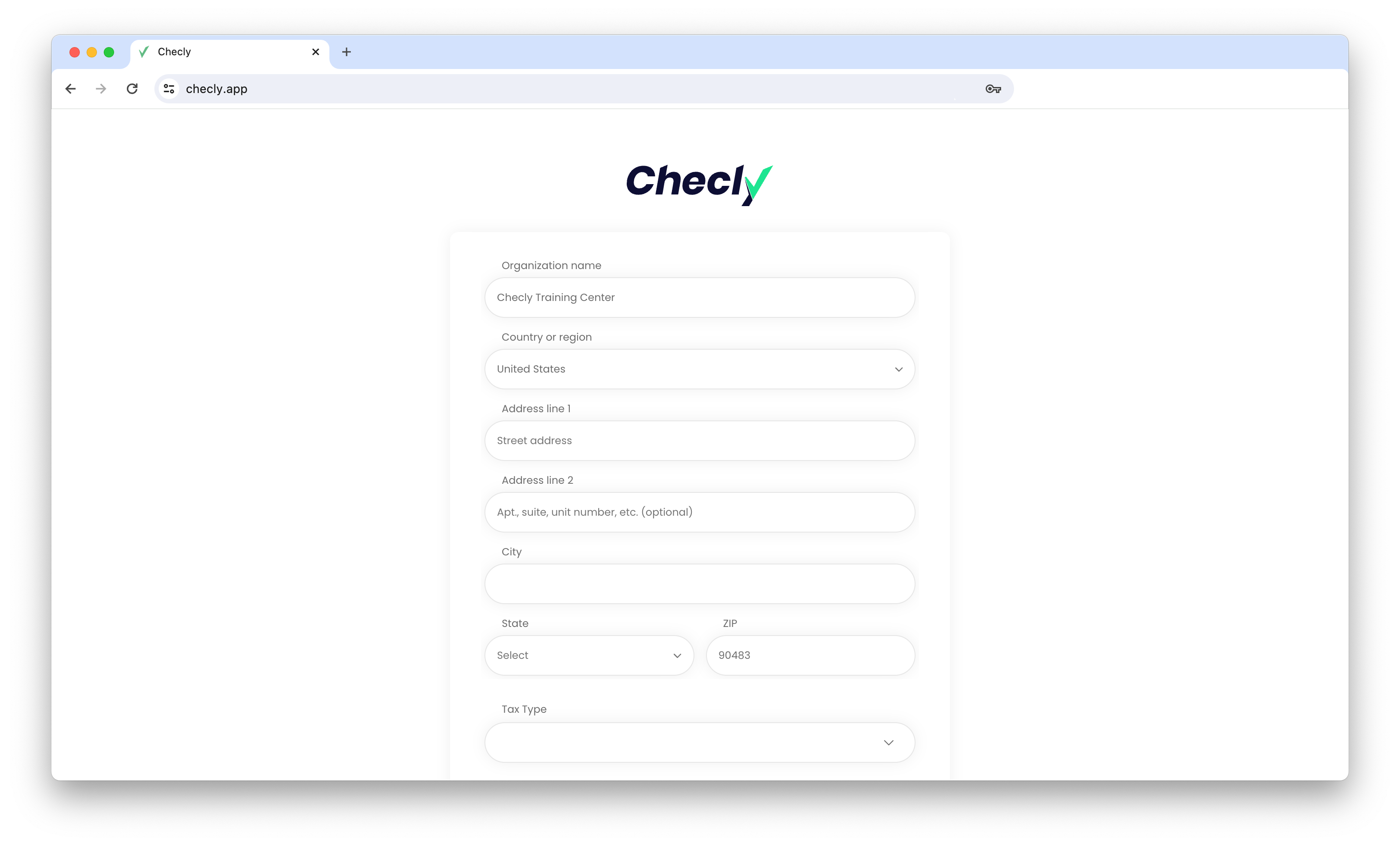
3. Select a plan
Once you have selected a plan and accepted the terms and conditions, the app will immediately charge you for the first billing period. On the Billing tab, you will find information about your current plan and the estimated price of your next payment. Invoices will be generated automatically upon successful payment and can be downloaded in the Invoices section.
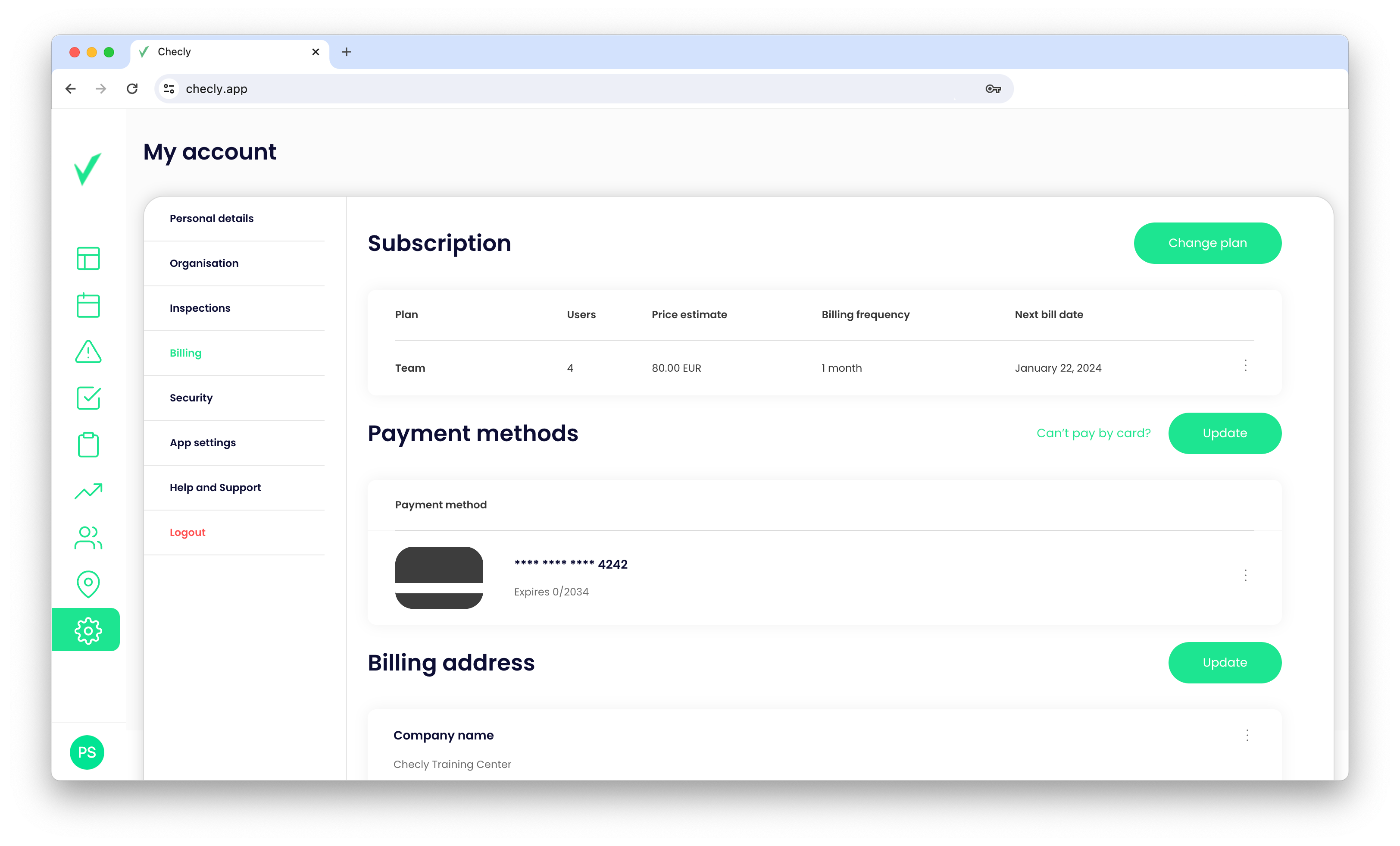

Manually payment
If you are unable to pay by card, you have the option to contact us using a special form. Simply click on the "Can't pay by card?" link next to the Update button in the Payment methods section and submit your request to us.
This option is available only for Enterprise users.
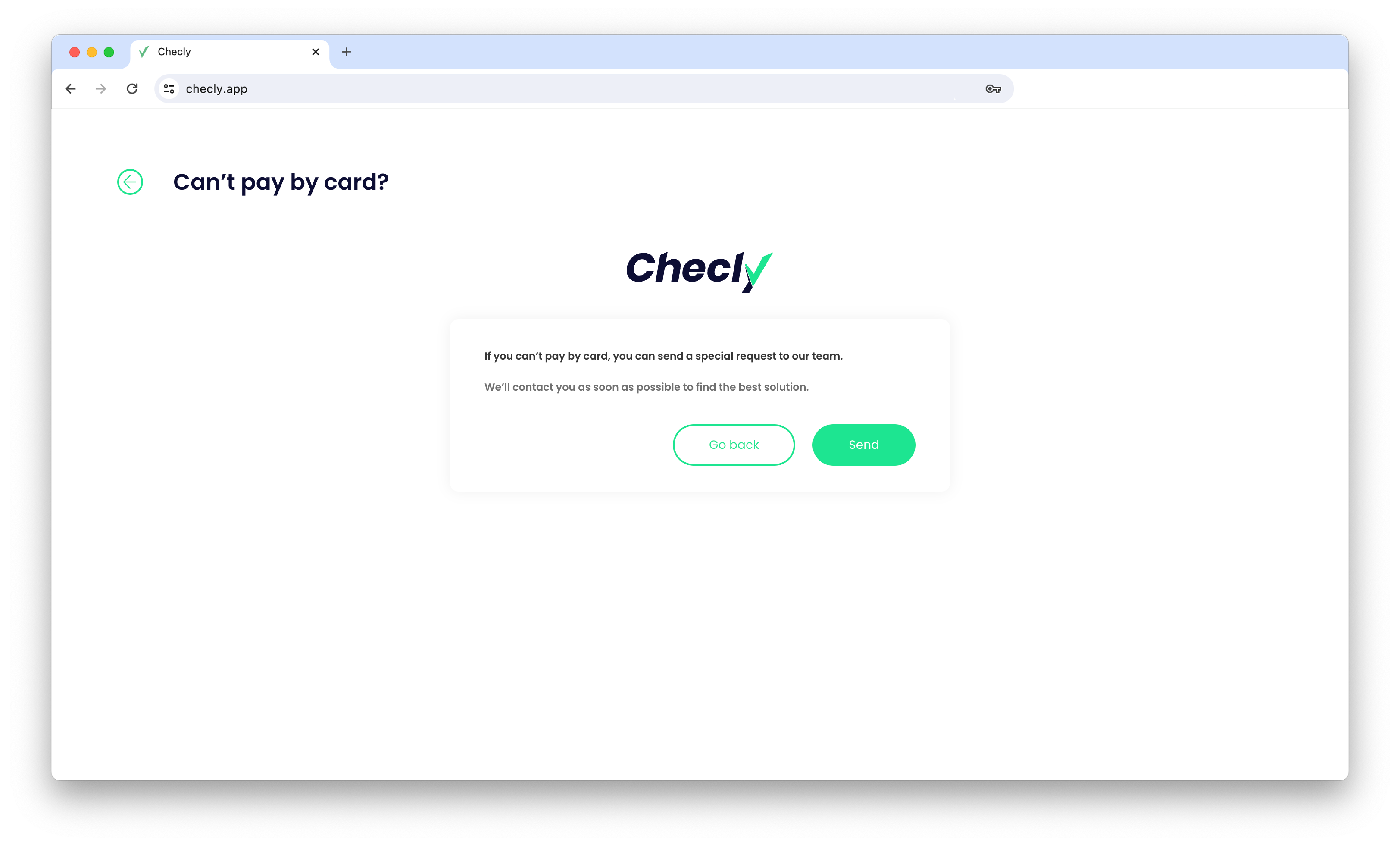
Cancelling the plan
You can cancel the plan in the Settings module under the Billing tab. In the plan section, select Cancel plan (in the action menu marked with the three dots icon).
Cancellation of the plan will be done at the end of the billing period. Until then, users can use the application normally and the Organisation admin can revoke the cancellation decision.
Cancelling a plan will not remove the organisation, but users will not be able to use the application until the plan is selected again.

