Library overview
You can find all templates created in your organization in the Library. Additionally, there are also public templates available that are ready to use.
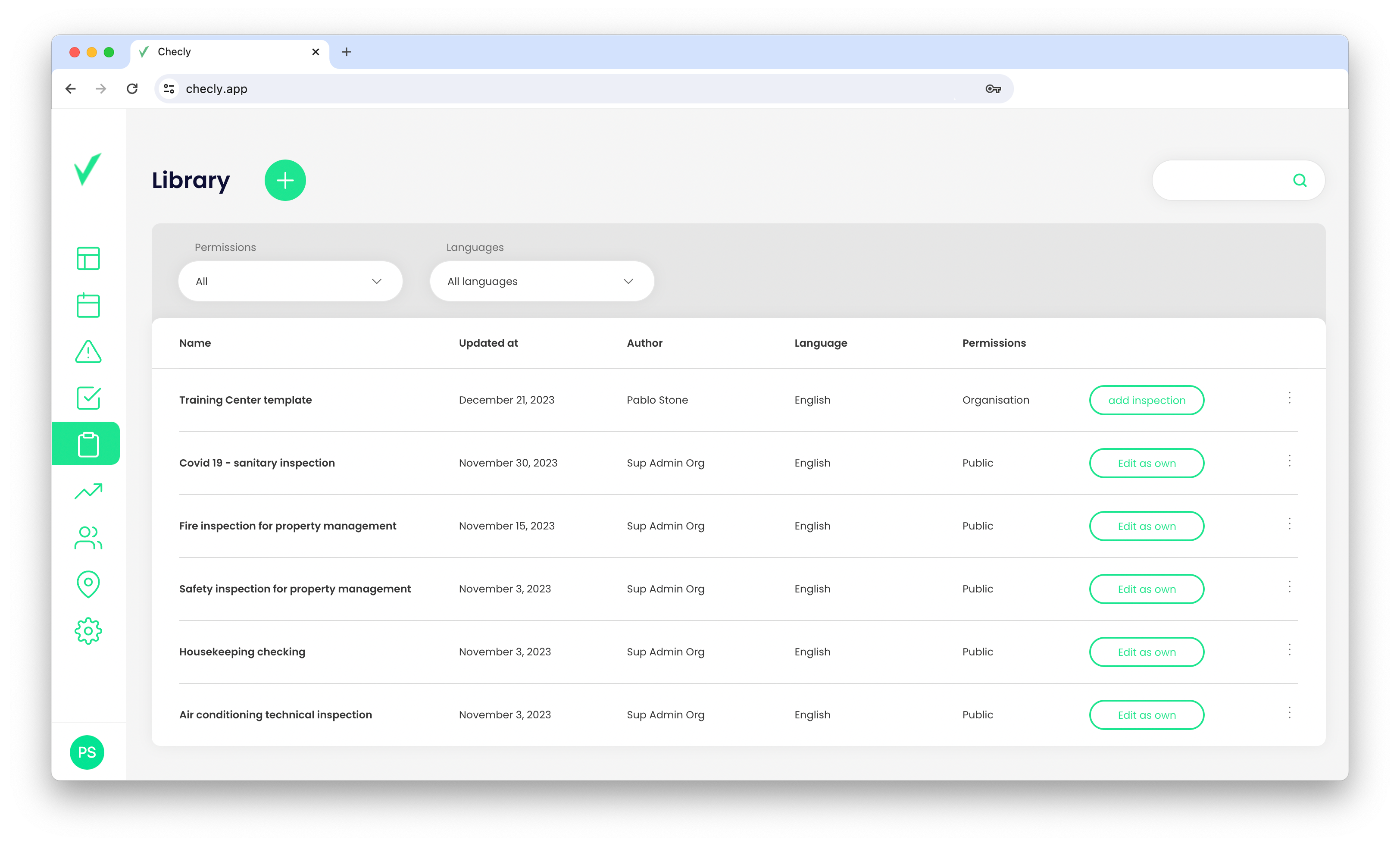
On the Library view you can find:
- Add template button
- Search box
- Filter bar includes the following options:
- Permission filter
- Languages filter
- List of created templates
Using the public templates
We created the +100 ready-to-use templates for the most popular control processes.
- Select the Library
- Choose the Public options from the Permission dropdown list.
- Click the Edit as your own button to duplicate the template you are interested in.
- Now, this template is available to you as a Private template. You can customize it according to your preferences.

